 vCard
Window
vCard
Window vCard
Window
vCard
WindowThe vCard Window displays a vCard file. It allows you to change the view order and to add/modify/remove vCard fields.
Each field has a context menu that allows you to clear text content, erase or move up/down the selected field. Moreover some fields can have one or more types that can be selected from the context menu.
Some Icons on the right of the field are linked to actions. For example if you click on the URL icon a browser window will be opened.
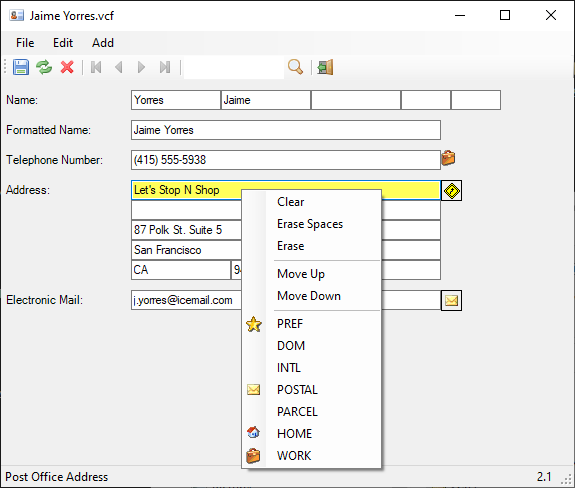
In the status bar you will sometime see an explaining text about the current field, the last revision and the version of the current vCard file.
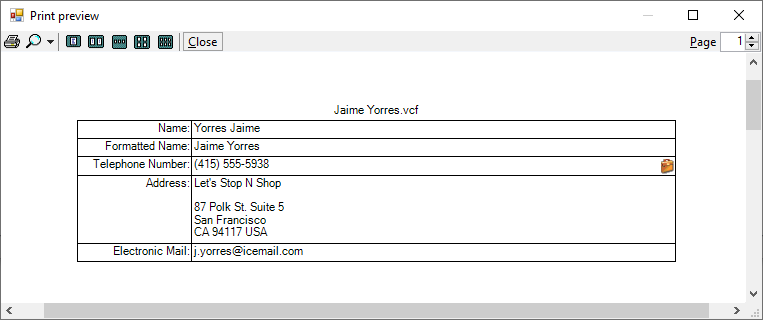
| Edit Menu | |
| Cut | To cut the selected text |
| Copy | To copy the selected text to the clipboard. |
| Paste | To paste the text previously placed in the clipboard. |
| Delete | To delete the selected text. |
| Refresh | To reload the content of current vCard and fit field size with window size |
| Add Menu | |
| Address | This property specifies a structured representation of the physical delivery address for the vCard object |
| Label | This property specifies the addressing label for physical delivery to the person/object associated with the vCard. |
| Birthdate | This property specifies the date of birth of the individual associated with the vCard |
| Telephone Number | This property specifies the canonical number string for a telephone number for telephony communication with the vCard object. |
| Electronic Mail | This property specifies the address for electronic mail communication with the vCard object. |
| Job Title | This property specifies the job title, functional position or function of the individual associated with the vCard object within an organization. |
| Organization Name | This property specifies the name and optionally the unit(s) of the organization associated with the vCard object. |
| Role Category | This property specifies information concerning the role, occupation, or business category of the vCard object within an organization. |
| Comment | This property specifies supplemental information or a comment that is associated with the vCard. |
| URL | This property specifies a value that represents a Uniform Resource Locator (URL). An URL is a representation of an Internet location that can be used to obtain real-time information about the vCard object. |
| Photo | This property specifies an image or photograph of the individual associated with the vCard. |
| Logo | This property specifies an image or graphic of the logo of the organization that is associated with the individual to which the vCard belongs. |